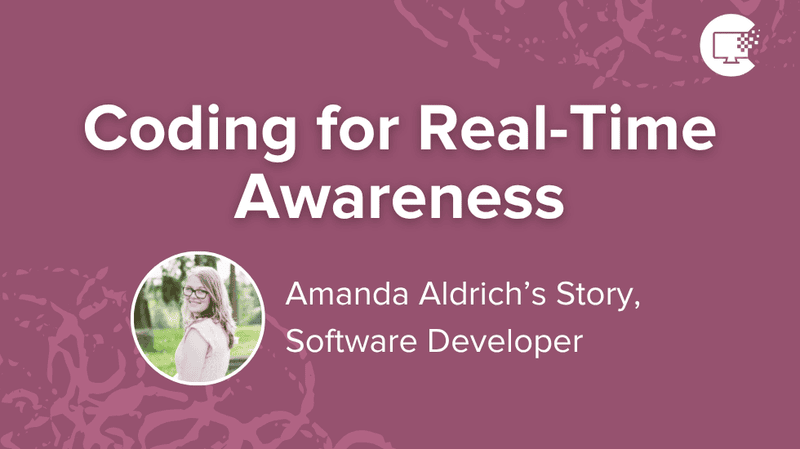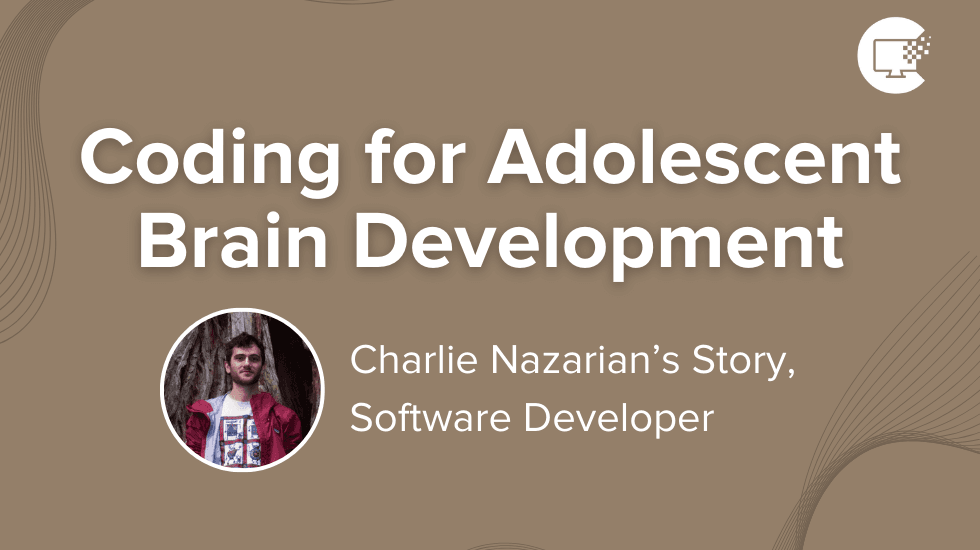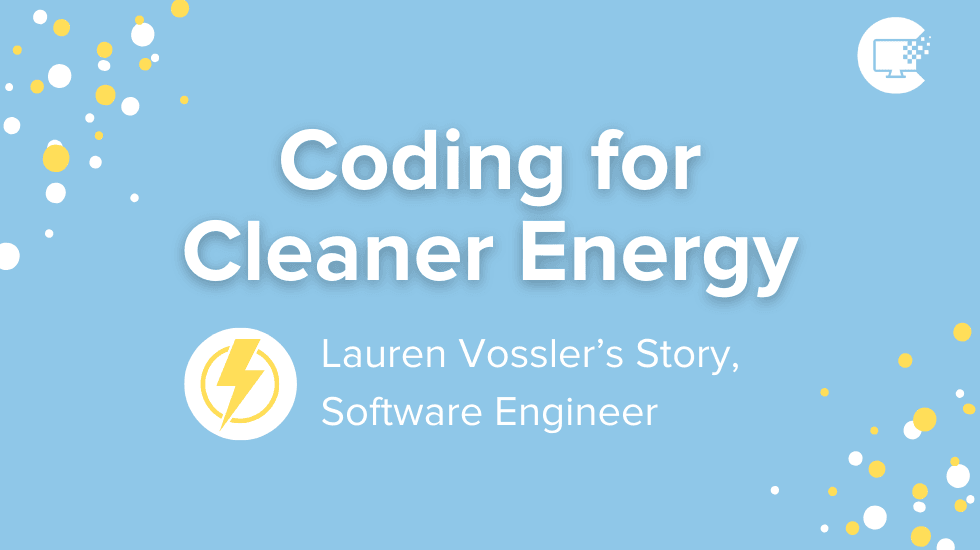Coding for Google Ads and Useful Home Tools
By Sam Sobell, Software Engineer at Google

Hi, I’m Sam. I grew up in the San Francisco Bay Area, went to college in LA for Computer Science, and then moved out to NYC to work in tech at Bloomberg for a year before changing jobs to Google, still in NYC. I’ve always enjoyed technology and tinkering with electronics, particularly for automating tasks, creating art, and making (very) small games.
I currently work as a Software Engineer at Google in the Ads org. I build a product that advertisers use to measure how their campaigns are performing by processing huge amounts of data in order to provide useful insights.
I use coding every day at work, as my primary role is a Software Engineer. In general, I split my time between building new features for my product, fixing any issues that crop up, and updating / simplifying my product’s infrastructure.
For my personal projects, I generally use coding to build useful tools (such as using an Arduino and an infrared LED to make my AC respond to voice commands), create art (such as a large 32x32 LED array that displays patterns and provides light for my apartment), and build other miscellaneous things for fun and to learn more.
I generally like how low the barrier for entry is in coding projects. Most other engineering disciplines require large numbers of tools, a workshop, or even multi-million dollar industries to support them but computer science just requires a computer, which these days are essentially ubiquitous!
The knowledge required can sometimes seem daunting, but it’s helpful to remember that somewhere, someone built everything that you use or interact with for coding.
Nothing is ever a black box or impossible to understand since it was all created by people (though it may take a whole lot of work!).
Tools & programming languages I use:
- Languages: C, C++, C#, Python
- Environments: VS Code, Unity

Outside of coding projects and work, I like to build woodworking projects, play guitar, read, go hiking / camping, and play video games.
Interested in utilizing this resource in your elementary classroom? Check out our elementary version of this blog here. Comprehension is designed for upper elementary independent reading (Lexile level no greater than 1000), or guided reading for younger students.